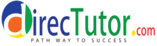How to Pair and Program Your Xfinity Voice Remote
Find Manufacturer’s setup code here : 3 digit code, 4 digit code, 5 digit code for your TV then follow the instructions listed below
Simple Steps to Program Your Xfinity Remote
Step 1 :
Turn on your TV and set-top box.
Step 2 :
Press the Setup button on your remote until the LED at the top of the remote changes from red to green.
Step 3 :
Enter the universal remote code from the TV codes lookup tool using the number buttons on the remote.
Step 4 :
The LED should flash green twice when the code is entered.
Step 5 :
Press the TV Power button on the remote.
Step 6 :
If the TV turns off, you have successfully programmed your remote to control your TV.
How To Program X1 Remote Control to Your TV and Audio Device
If you can’t find the code that works for your TV after following the steps above:
- Press and hold the Setup button on the remote until the LED at the top of the remote changes from red to green.
- Press 9-9-1 on the remote. The LED should flash green twice.
- Press the CH ^ button multiple times until the TV turns off.
- After the TV turns off, press Setup.
- Press the TV Power button on the remote. If the TV turns on, you have successfully programmed your remote to control your TV.